UFLI Foundations Toolbox
UFLI Apps
The UFLI Apps below will support your implementation of the UFLI Foundations core lessons
Virtual Blending Board
The Virtual Blending Board should be used in most lessons during Step 4: Blending Drill. The Virtual Blending Board is designed for the teacher to project and manipulate, while students build their decoding automaticity by reading the words the teacher forms. To set up the Virtual Blending Board for a lesson, use the grapheme grid provided in the lesson plan to identify the letters you’ll need. Then, use the word chain provided to build words for your students to decode. The tutorial video provides more detailed information for how to set up and use the Virtual Blending Board.
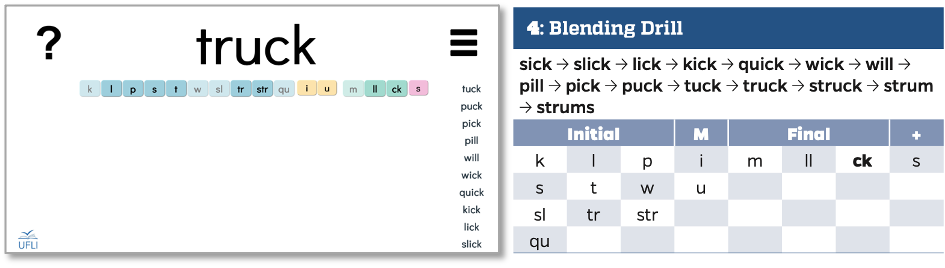
Please note that although the consonant clusters are included on a single tile on the Virtual Blending Board to allow for a single click to replace the sound(s) in the initial or final position, we do not recommend addressing these clusters as “blends” during instruction. That is, we consider the word “blend” to be a verb—we blend phonemes together—but what is commonly referred to as a “consonant blend” should be treated as two separate phonemes during instruction. This is one reason we recommend that the teacher manipulates the Virtual Blending Board.
Virtual Word Work Mats
The Virtual Word Work Mats can be used in most lessons during Step 6: Word Work, or any time students need to use manipulative letters for encoding and decoding practice. The Word Work Mats can be used by the teacher, the students, or both, to practice reading and spelling words. The Word Work Mats can be projected or used on individual devices by students. Also see the printable version of the Word Work Mat.
The Beginner Word Work Mat should be used during the Alphabet and Alphabet Review Units (i.e., through Lesson 43). Use the word chain provided in each lesson plan to provide words for your students to encode and decode.
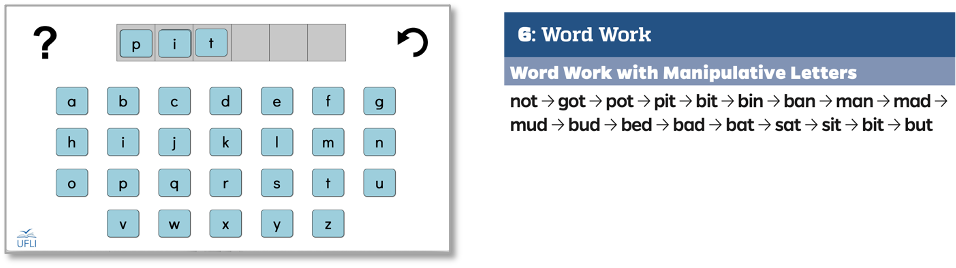
Once you reach the Digraphs Unit (i.e., beginning with Lesson 44), you should begin using the Intermediate Word Work Mat. Use the word chain provided in each lesson plan to provide words for your students to encode and decode.
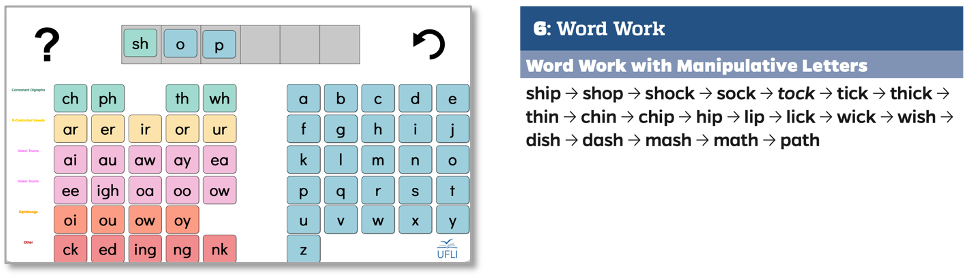
UFLI Foundations Game Generator
The UFLI Foundations Game Generator makes extra practice easy for teachers to provide and fun for kids to play. Watch the tutorial video to learn how to use the app, and then watch your students get excited about word reading practice!
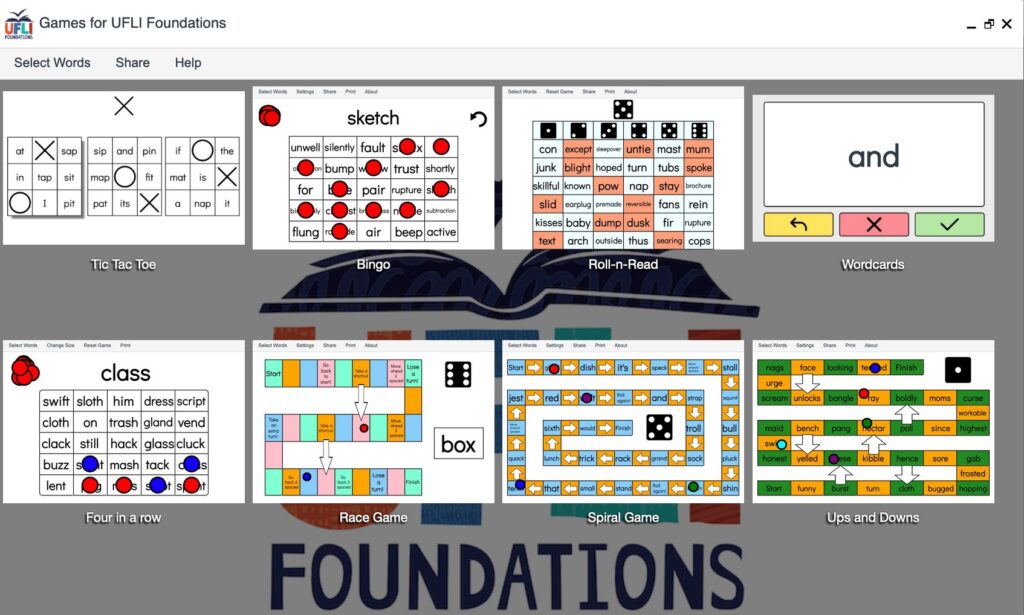
Other Tools in the Toolbox
Lesson Resources
UFLI Apps
Decodable Text Guide
Printable Resources
Home Support
Video Library COMING SOON
The materials on this site are freely available for anyone to use, adapt, and share (with attribution), but no one is permitted to sell either the original materials, any adaptation of it, or lesson plans that reproduce any part of it. You may not use this work for commercial purposes. These materials are to be used for educational purposes only.
